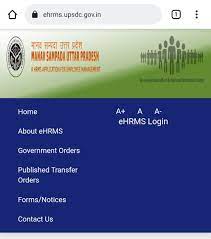
Manav Sampada Portal is released by HRMS (Human Resource Management System) department of Uttar Pradesh state. Especially for the government employees of the state, various types of services have been made available through online medium. If you are also a government employee of Uttar Pradesh state, then “UP Manav Sampada” portal (ehrms.upsdc.gov.in) can be useful.
Uttar Pradesh Manav Sampada Employee Portal 2023
| Portal | Manav Sampada |
|---|---|
| Department by | HRMS Department of Uttar Pradesh |
| State | Uttar Pradesh |
| Registered Departments | 83 |
| Department Administrators | 228 |
| Official Site URL | ehrms.upsdc.gov.in |
| Initiation Year | 2022 |
| Beneficiaries | Government Employees of Uttar Pradesh |
| Objective | Digitalization and Streamlining HR Processes |
| Features | Online Leave Application, Service Book Management, etc. |
| Key Advantages | Efficient HR Management, Quick Leave Processing |
| Contact Email | [email protected] |
What is UP Manav Sampada Portal?
HRMS Department of Uttar Pradesh state has launched a portal for all government employees. In which employees can use the available services by logging in with their user ID and password. All the features have been made available in the portal which can be completed only through online medium. For example- leave application, data entry, HRMS code, fact sheet etc. Apart from this, other types of work can also be done from the site of ‘Manav Sampada UP.
District-wise Data Entry Status Overview
- Go to the Data Entry Status link on the official portal: https://ehrms.upsdc.gov.in/ReportSummary/PublicReports/DistrictWiseEntryStatus
- Select the Department, Organization, and District name for the desired data entry details.
- Click on the “VIEW REPORT” button.
- Choose the specific district name.
- View the details of Reporting Officer, Register and Active Personnel, Verification, etc.
Fact Sheet / P2 on Manav Sampada UP
- Open the ‘Search Fact Sheet’ page on the Manav Sampada website.
- Select ‘Parent Department’ and ‘Organization’.
- Enter the E-HRMS Code (typically a 6-digit number, e.g., 62XXXX).
- Click on the “View Report” button.
- Note: To access Fact Sheet / P2 details, the user needs to know the E-HRMS code for extracting all relevant information.
eHRMS Login Process on ehrms.upsdc.gov.in
- For this, first open the home page of the official site and click on the link ‘eHRMS Login’ located in the menu.
- Due to which the login box will open in the pop-up in which the user can select the department.
- Again, fill the user ID, password and captcha code.
- In the last step, click on the “Login” button.
How to find Employee HRMS Code?
- First open this link of Manav Sampada Portal- https://ehrms.upsdc.gov.in/ReportSummary/PublicReports/searchEmpList
- Again, two options – Search By Mobile and Search By Posting Office will appear.
- On selecting the second option, select Department, Organization, Posting District etc.
- After this click on “Submit” button. Due to which details like Employee, eHRMS Code, Posting Place etc. will be shown.
Department Contact Details on Manav Sampada Portal
Contact Details for Manav Sampada Portal Departments:
- For Technical Support (Software Problems):
- Email: [email protected]
- NIC, Manav Sampada Technical Support Team
- For Other Support (Data Entry / Modification):
- Contact your Establishment office Manav Sampada Nodal Officer.
FAQs for Uttar Pradesh Manav Sampada Portal 2023
Q.1. Can posting details be checked with the help of the portal?
Yes, the portal allows users to check posting details by accessing the relevant features and options available. Users can view information such as posting district, eHRMS code, and posting place through the portal’s functionalities.
Q.2. How to view the transfer notice from the website?
To access the transfer notice on the website, follow these steps: Visit the official Manav Sampada portal, locate the section dedicated to transfer information, and input the necessary details, including department and organization specifics. Upon submission, the portal will present the transfer notice, furnishing users with the essential information they need.
Q.3. What is the other name of Manav Sampada Portal?
Manav Sampada Portal is also known as UP HRMS / E-HRMS Portal.
Q.4. Where to get Manav Sampada Login ID?
All employees can obtain Manav Sampada login ID from the Manav Sampada Administrator of their reporting office.
Q.5. Why is the service book service status displayed by a chart in the portal?
With this the user will know the status of Pending, Verified and Started of the service book.
Q.6. How to view the form/notice?
Click on the Form/Notice link present in the official portal. Due to which the names of various forms and notices will be shown. Which can be seen by clicking.




